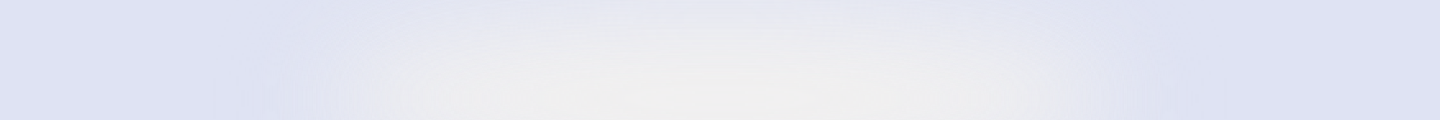Still having trouble?
We're here to help!
Email with questions, or look for detailed answers below.
COMMON ERRORS for Educators
"Teacher with email XYZ has no classes. Please create at least one class in Google Classroom before signing in to SDM."
You must have a class with students set up in Google Classroom before registering your Google account with Scholastic. Please switch to Google Classroom in another browser window and create your class, or register your subscription without Google Classroom.
"Use the Google Classroom button below to sign-in as a Student."
This happens when attempting to login as a teacher on our student access page. To login as a teacher, please select "Login," "I am a teacher," and "Google Classroom," or use our teacher access page.
COMMON ERRORS for Students
"Use the Google Classroom button below to sign-in as an Educator or Librarian."
This happens when attempting to login as a student on our teacher access page. To login as a student, please select "Login," "I am a student," and "Google Classroom," or use our student access page.
"Wait! You do not have access to that resource. Please ask your teacher for assistance."
"You do not currently have access to any Scholastic resources. Please check with your teacher for more information on how to get access."
Students must be rostered in Google Classroom to have online access to your magazines.
Make sure all students are part of your class list in Google Classroom (if your class list changes during the school year). Then, sync your roster and update student access on Scholastic's "Manage Access" page by clicking "Resync Class."